OpenCV ハンズオン1
Page content
画像をBGRで表示、BGRはRGB色を逆転するだけ
import cv2 # OpenCVライブラリ
import numpy as np
from matplotlib import pyplot as plt # 画像を描画するライブラリ matplotlib
image_bgr = cv2.imread("../images/Lenna.png", cv2.IMREAD_COLOR)
print(image_bgr.shape) # 変なBGR色の画像が表示される
#print(image_bgr)
plt.imshow(image_bgr)
plt.show()結果:
(512, 512, 3)

画像をRGBで表示
import cv2
import numpy as np
from matplotlib import pyplot as plt
image_bgr = cv2.imread("../images/Lenna.png", cv2.IMREAD_COLOR)
image_rgb = cv2.cvtColor(image_bgr, cv2.COLOR_BGR2RGB)
#print(image_rgb.shape)
#print(image_rgb)
plt.imshow(image_rgb) # rgb色の画像が表示される
plt.show()
画像をGrayscaleで表示
import cv2
import numpy as np
from matplotlib import pyplot as plt
image_bgr = cv2.imread("../images/Lenna.png", cv2.IMREAD_COLOR)
image_gray = cv2.cvtColor(image_bgr, cv2.COLOR_BGR2GRAY)
print(image_gray.shape)
print(image_gray)
plt.imshow(image_gray, cmap='gray') # grayスケールの画像が表示される
plt.show()結果:
(512, 512)
[[162 162 162 ..., 170 155 128]
[162 162 162 ..., 170 155 128]
[162 162 162 ..., 170 155 128]
...,
[ 43 43 50 ..., 104 100 98]
[ 44 44 55 ..., 104 105 108]
[ 44 44 55 ..., 104 105 108]]

Binary画像を表示
import cv2
import numpy as np
from matplotlib import pyplot as plt
image_bgr = cv2.imread("../images/Lenna.png", cv2.IMREAD_COLOR)
image_gray = cv2.cvtColor(image_bgr, cv2.COLOR_BGR2GRAY)
ret, threshd_img = cv2.threshold(image_gray, 127, 255, cv2.THRESH_BINARY)
print(ret)
plt.imshow(threshd_img, cmap='gray')
plt.show()結果:
127.0

copyMakeBorderの一例
import cv2
import numpy as np
from matplotlib import pyplot as plt
image_bgr = cv2.imread("../images/Lenna.png", cv2.IMREAD_COLOR)
image_gray = cv2.cvtColor(image_bgr, cv2.COLOR_BGR2GRAY)
# top, bottom, left, right - border width in number of pixels in corresponding directions
# https://docs.opencv.org/3.4.1/d3/df2/tutorial_py_basic_ops.html
image_border = cv2.copyMakeBorder(image_gray, 58, 58, 58, 58, cv2.BORDER_REPLICATE)
plt.imshow(image_border, cmap='gray')
plt.show()
findContours, drawContoursの例
import cv2
import numpy as np
from matplotlib import pyplot as plt
image_bgr = cv2.imread("../images/Lenna.png", cv2.IMREAD_COLOR)
image_gray = cv2.cvtColor(image_bgr, cv2.COLOR_BGR2GRAY)
ret, threshd_img = cv2.threshold(image_gray, 127, 255, cv2.THRESH_BINARY)
# https://docs.opencv.org/3.4.1/d4/d73/tutorial_py_contours_begin.html
image_contour, contours, hierarchy = cv2.findContours(threshd_img, cv2.RETR_EXTERNAL, cv2.CHAIN_APPROX_NONE)
# https://docs.opencv.org/3.4.1/d4/d73/tutorial_py_contours_begin.html
cv2.drawContours(image_contour, contours, -1, (111, 111, 111), 6)
plt.imshow(image_contour, cmap='gray')
plt.show()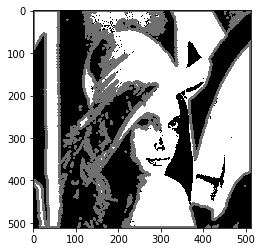
import cv2
import numpy as np
from matplotlib import pyplot as plt
image_bgr = cv2.imread("../images/hammer.jpg", cv2.IMREAD_COLOR)
image_gray = cv2.cvtColor(image_bgr, cv2.COLOR_BGR2GRAY)
ret, threshd_img = cv2.threshold(image_gray, 127, 255, cv2.THRESH_BINARY)
# https://docs.opencv.org/3.4.1/d4/d73/tutorial_py_contours_begin.html
image_contour, contours, hierarchy = cv2.findContours(threshd_img, cv2.RETR_EXTERNAL, cv2.CHAIN_APPROX_SIMPLE)
# https://docs.opencv.org/3.4.1/d4/d73/tutorial_py_contours_begin.html
x, y, w, h = cv2.boundingRect(contours[4])
cv2.rectangle(image_contour, (x,y), (x+w, y+h), (190,190,110), 10)
plt.imshow(image_contour, cmap='gray')
plt.show()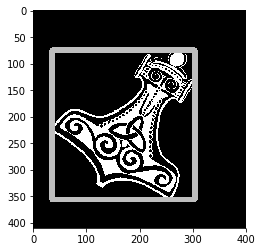
cv2.resizeの一例
import cv2
import numpy as np
from matplotlib import pyplot as plt
image_bgr = cv2.imread("../images/hammer.jpg", cv2.IMREAD_COLOR)
print(image_bgr.shape)
img_half = cv2.resize(image_bgr, None, fx=0.5, fy=0.5)
plt.imshow(img_half, cmap='gray')
plt.show()結果:
(410, 400, 3)

cv2.resizeのもう一例
import cv2
import numpy as np
from matplotlib import pyplot as plt
image_bgr = cv2.imread("../images/hammer.jpg", cv2.IMREAD_COLOR)
height = image_bgr.shape[0]
width = image_bgr.shape[1]
image_half = cv2.resize(image_bgr, (int(width / 2), int(height / 2) ))
print(image_half.shape)
plt.imshow(image_half, cmap='gray')
plt.show()結果:
(205, 200, 3)
